A site for solving at least some of your technical problems...
Workspace Matrix (for when you want many workspaces in Linux)
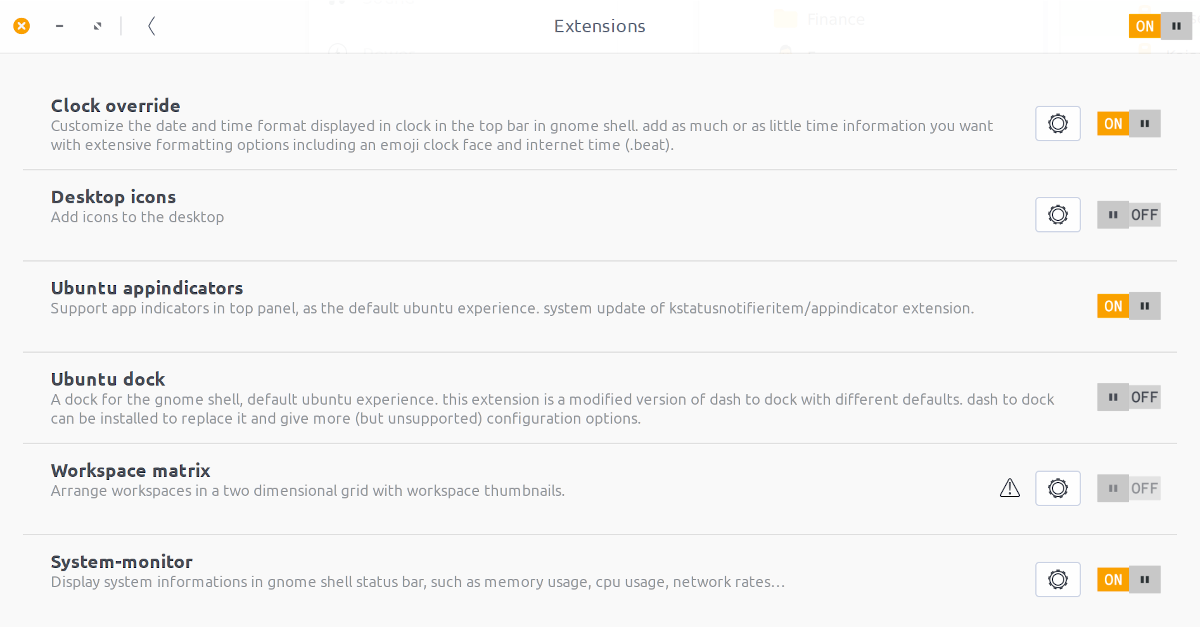
Yesterday I upgraded to Ubuntu 20.04 from Ubuntu 18.04. I wanted to do that soon, but somehow the firewall stopped working and I just couldn't find a solution (the NAT table was being ignored and as a result the LAN was dead because all the FORWARD rules would not be hit).
First, the upgrade did not want to start because the 20.04 repository was being updated. I tried again after about 1h and that worked.
The whole process took a very long time, but at least it worked.
I'm not too sure why, but MySQL took FOREVER. I have database that should be copied in 2 minutes, okay, maybe 5. But for sure not 3 hours. At some point I actually stopped named (BIND) because it was running in a crashing loop. I'm not too sure whether that helped MySQL finish quicker or not. But even now that the new installation is done, it is still in a crashing loop. I probably have to reset the settings to make sure it crashes because of it... (it could be a .jnl file with a format not supported anymore.)
Then the new system still had my 12 workspaces, but these were all in one tall line again. Pretty useless. Looking into it, I found out that the Gnome Workspace Matrix1 extension was not working correctly. There was a message in the Gnome Tweaks settings, at least (see warning sign in image at the top).
The Update button(s) did not actually update the code, but it downloaded it. The problem was to run the update once. I was able to do that manually:
1. Open the Alt-F2 window
2. Type "r" for Restart
3. Hit Enter
This will restart Gnome and thus make use of the new version automatically. At least just that worked for me.
The old extension was in
~/.local/share/gnome-shell/extension-updates/wsmatrix@martin.zurowietz.de/
Copying the new files there and restarting would probably have worked too.
However, I also noticed the following directory:
~/.local/share/gnome-shell/extension-updates/
and inside it there was the new version of the extension with the same name:
wsmatrix@martin.zurowietz.de
So I think that's why for me a restart was enough.
If you do not see an update in that directory (i.e. the update buttons really did not do anything), then you could download the .zip file, create that directory and extract the .zip files there manually. Then try a restart of Gnome as above.
Upgrade to 22.04 broke it again!
I've got to say, I had an issue when I upgraded to 22.04 so at first I thought maybe that's in link with that, but really this is quite different. The code had to be updated to the latest, but the worst part is that the system monitor and date extensions were also wiped out...
The Workspace Matrix was actually updated on its own, but like last time, it was not selected. I again used Alt-F2 + "r" + Enter and it eventually was fixed.
But the one important part here is that in 22.04 we now have a new Gnome window with those extenions. Before it appeared in the Tweaks, now it's in a command that you can start in this way:
gnome-extensions-app
You can also add the icon to your favorites so you won't have to remember the exact name each time you want to start this app.
Fix for the clock-override extension
I found out that there was a proposed fix for the clock-override. If you're a programmer then you should have no problem making it work. Otherwise, good luck to you.
The main change was to the version so Gnome would accept the code. This is found in the metadata. I added "42" as one of the items. To get your current gnome shell version, use the following command:
gnome-shell --version
Fix the System Monitor
This is harder because this is considered a system extension (which doesn't work?!)
On my end, I actually used a fix I found on the corresponding github site. However, you may first want to try using the "next" generation:
https://extensions.gnome.org/extension/3010/system-monitor-next/
This is the same thing, just up to date and running on current versions of Gnome. Only when I tried it, I had some conflict and it did not want to install properly.
- 1. Note that I already had problems trying to get the Workspace Grid to work in Ubuntu 18.04, hence, I had switched to the Workspace Matrix instead way back when I upgraded to 18.04.
Recent Posts on The Linux Page:
