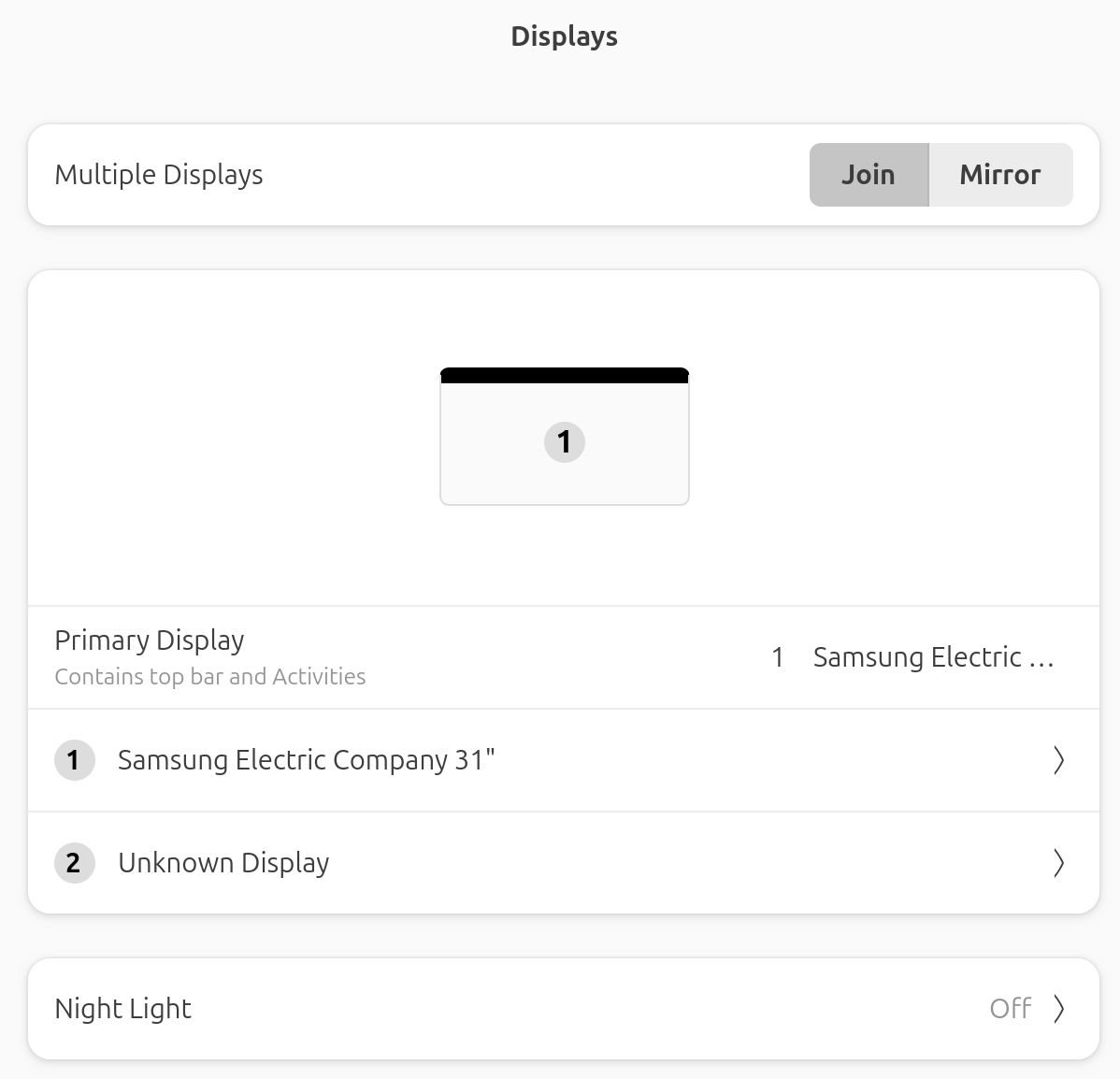A site for solving at least some of your technical problems...
Help other users realize that everything is possible, especially avoiding Windows for their own personal use.
Welcome to The Linux Page
This site is a collection of my own work with Linux. Certain things are easy, others take time to decipher and if I ever need to repeat the work (which usually happens!), then I need to remember everything by memory or... have a site with all the steps taken and to take again.
The following are my most recent posts:
Unfreeze your Mouse when it Froze
Thank you for visiting my website.