A site for solving at least some of your technical problems...
Turn off this damn Archive feature in Thunderbird!

Today I really got fed up by the Archive feature. I never archive anything in Thunderbird. I have an automatic archival system and have all my emails since 2010. No need for that in my IMAP3 system!?
The biggest problem for me is that I work really fast. So when I go to my Junk folder and select all the emails to delete them, the Archive button appears where the Delete button was just a split second ago... and you guessed it, I end up clicking on that button...
So I thought I'd file a bug report to see whether they would consider not having the Archive button in the Junk folder. Looking at existing issues, I found out that they already made changes to not have the Archive button withint the Archives folders. How smart was it not to think of that from day one!? :-) Not like I would have, but well... Anyway, that's actually mostly fixed.
Now, the fact is that it happens to me even outside of the Junk folder. Reading the issues, though, it made me think about one other thing: maybe they have a way to just turn off the feature.
Looking at all the preferences available, though, I just could not find one that would allow me to do anything at all with any of the buttons. Sad. Then I noticed that Config Editor button and clicked on it. Once I void my warranty, I was able to search on "archive" and Bingo! There is a flag in there that allows you to DISABLE the feature altogether. With newer versions of Thunderbord, I need to restart. Then I do not see the Archive buttons or they are greyed out. Exactly what I wanted!
Here are screenshots of the preferences under Linux. (Usually the Windows version looks very different.)
First Screen Shot: Select Settings in the menu.
Second Screen Short: In the General Settings section, scroll all the way to the bottom and click on the Config Editor... button.
Third Screen Shot: Before entering the editor, Thunderbird asks for confirmation (at least the very first time).
Forth ScreenShot: In the search box, enter "archive", that should limit the list to settings with the word archive, one of which says "archive_enabled". Double click it and it turns to false (again to turn it back to true.) Close the settings and see that if you to any email, the Archive button is missing.
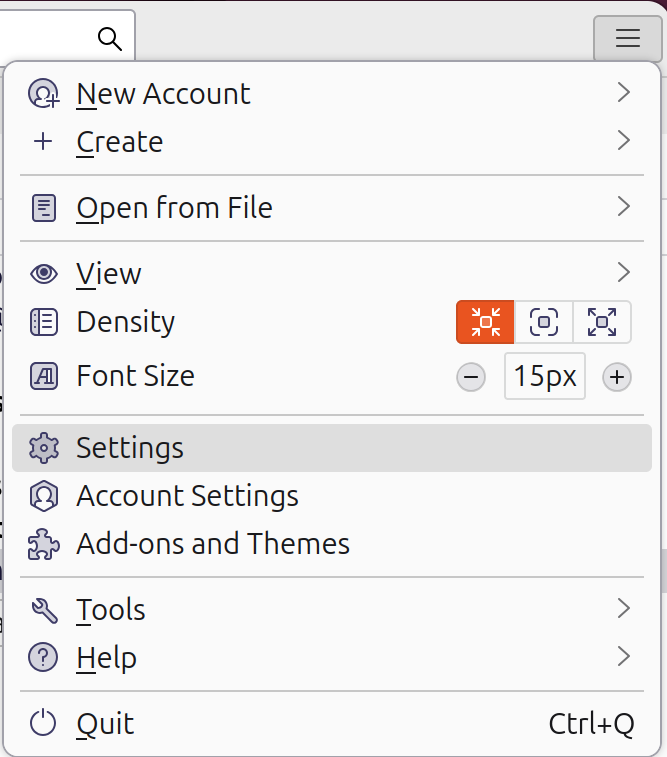
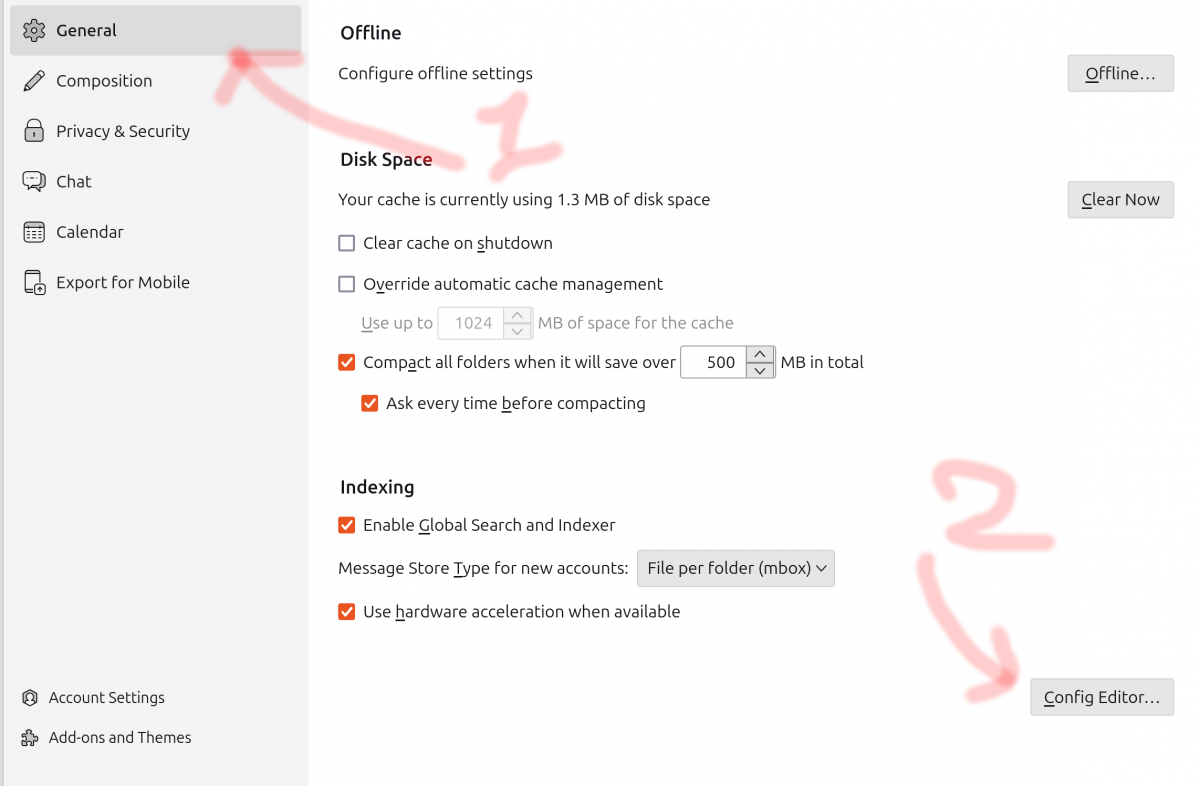
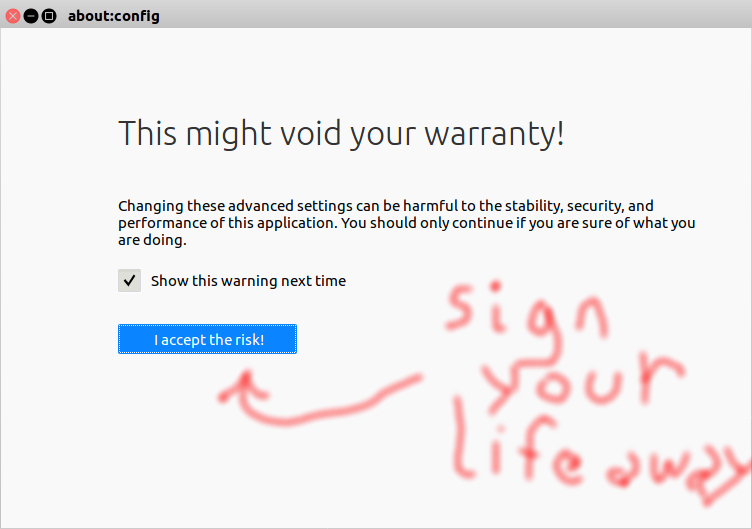
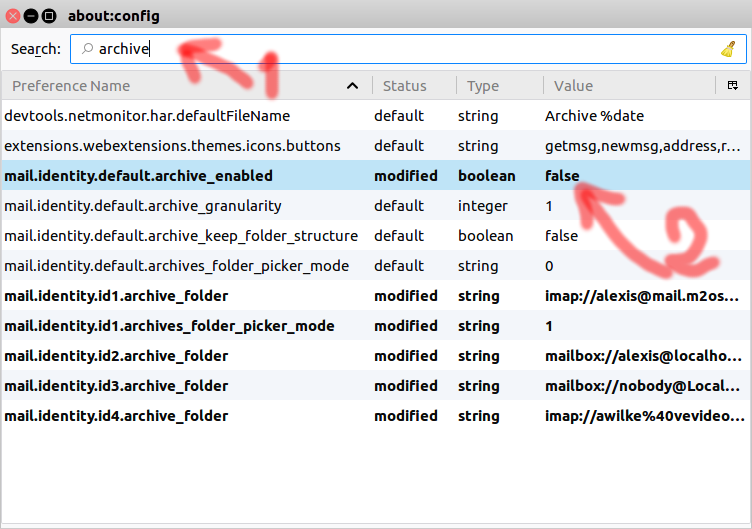
The following is the old tab based settings (circa Ubuntu 14.04):
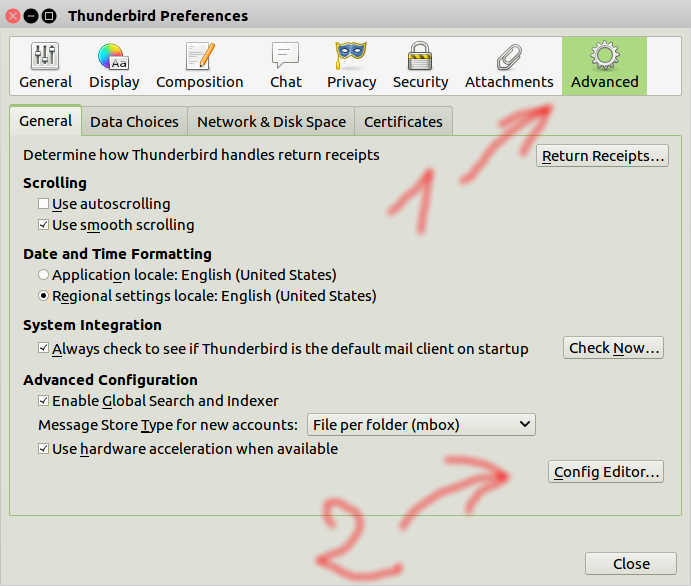
Recent Posts on The Linux Page:

Re: Turn off this damn Archive feature in Thunderbird!
I use postfix to accept emails. I have a copy of my emails sent to a separate account which is called archive (so under
/home/archive)So for example I have a line that looks like this in
/etc/postfix/virtual:and that means emails sent to me are also copied to that archive account.
You need to make sure to have enough room to keep all the emails, though. It will include everything (i.e. spam included).
Re: Turn off this damn Archive feature in Thunderbird!
Can you please share your thoughts on a redundant mail archiving approaches? Really would like to know