A site for solving at least some of your technical problems...
Raising & LOWERING Windows under on Microsoft Windows with one click
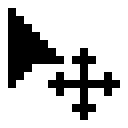
Today I started to really have a need to be able to lower a window in MS-Windows without having to raise all the other windows in the right order. It is rather unfortunate that clicking a window forces it to be raised in the first place, X-Windows is way better for that since day one, but on top of that, there is no button to lower a window.
Okay so under Linux there is no button on the window to lower it, but you can middle click on the title bar and the window goes behind all the others (and yes, that happens by mistake once in a while, but the 99.9% of the time I use it right, it's a very useful feature).
Under MS-Windows, I had to install AltDrag (free software from Github) and open the configuration in order to make it happen. Small glitch, I have to hold the Alt key to make it work. That is, under Linux, it's just the middle mouse button and on Windows it will be Alt-Middle-Button. Not so bad!
As a side effect, now I can also move the windows with Alt-Move mouse. This is very similar to Linux which uses the "Windows" key (a.k.a. Super).
So now I'm a happy chimp.
If you find that tool useful, you can donate via Paypal (there is a button on the download page).
