A site for solving at least some of your technical problems...
Readonly content cannot be changed. Libreoffice preventing edits...
Today I opened a document where I had to make a few edits and LibreOffice decided to tell me:
Readonly content cannot be changed.
No modifications will be accepted.
There is a screenshot of that message:
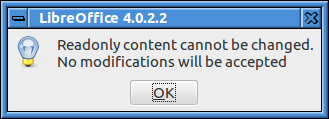
The error may be justified, I do not know, but apparently not too many people know how to unlock a document. I found pages and pages that tell people to check the read/write protection of the file, as if a read-only file on disk could not be updated in the editor... (yes! you cannot write it back, but you can edit it and do a Save As ...)
One person, though, had the correct answer to the problem: the different sections of the document can be protected. This is found in the Format » Sections ... menu.
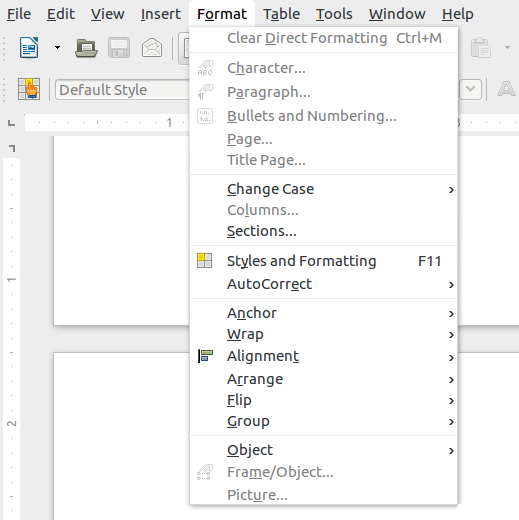
The Sections... dialog will show you a few sections on the left and you can access them by clicking on them. Once accessed, you can mark them Write protected or not.
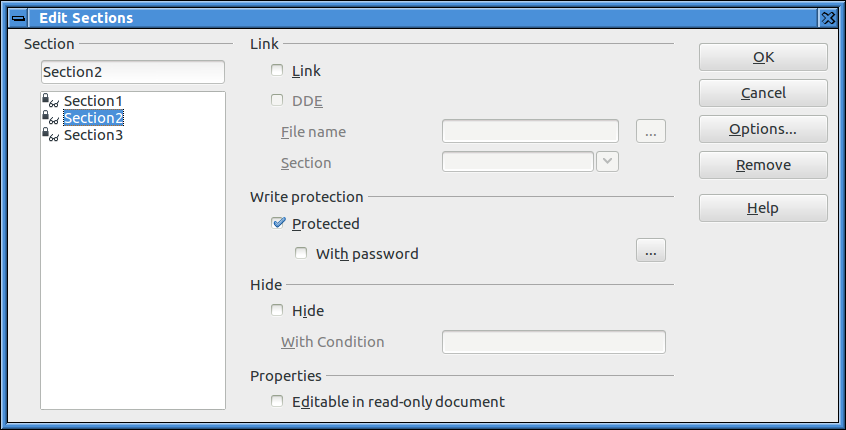

Re: Readonly content cannot be changed. Libreoffice ...
Certainly unfortunate... if you have had that problem. Although we cannot choose where our pages will appear in search engines.
Re: Readonly content cannot be changed. Libreoffice ...
Awesome. Sad that your article does not come to the top of search results!