A site for solving at least some of your technical problems...
Wordpress Editing Page stuck in “Saving ...”
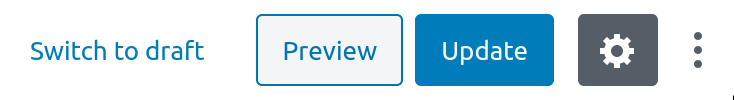
Today, while working on an article about black holes, I experiences this Wordpress problem where my page was stuck saying that it was being saved. Interesting since I was not kicked out (logged out) and other features still worked in other pages of the website I had opened.
I'm not totally what happened, but I was able to open the post in another tab (i.e. right click on the Wordpress logo at the top-left and select "Open in a New Tab" then navigate to your posts and click on the one which is currently stuck) and it told me that there was a newer draft than the current version. I looked at the differences and sure enough I could see my few recent edits, all there.
That gives you a choice of selecting the new changes to edit those further and then you'll be able to click the Update or Publish buttons. That worked perfectly although I kept my window with last changes open just in case something was missing in the saved draft.
I was delighted that it was so easy to fix although I hope that this doesn't happen too often. It's a bit scary.
This was with the latest version of Wordpress which is version 5.4.1.
Why does this happen?
My take is that the system logs you out and then attempts a "Save Draft..." while not logged in.
The system should ask you for your login an password and you seemingly can continue to edit... the editor is not unlikely going to function, but you may encounter all sorts of other problems.
What I do suggest until this gets properly fixed is to do at least one full Reload of the page after you re-login. That way the new login cookie gets used everywhere as expected.
Can't upload a small image in the Media Library?
Got the following error?
This is rather interesting because I could still use the editor after a re-login, but the Media library would fail. This is why I recommend a full Reload of the current page. Note that navigating to other pages may help in a similar way as long as the whole page loads and not just the contents.
As mentioned above, the current edit may fail (not get saved) but you should still get a message when you come back so you can restore the last draft, which should be enough to finish fix up your page.
Why do I get logged out, though?
I do not know the code perfectly, but there can be multiple reasons:
If you did not tick the "Keep me Logged In", then you'll be kicked out fairly quickly.
If you had the "Keep me Logged In", then the system will keep you logged in for much longer, but the session still has a lifespan which it can't go over. So at some point you'll be kicked out no matter what.
The session cancellation may happen when your computer runs the CRON job or when users access the site. Actually, the more visitors you have, the more likely you are to notice an auto-log out.
