A site for solving at least some of your technical problems...
SeaMonkey 2.0
I guess I liked Netscape just way too much... I used Mozilla after Netscape went down and bust, then I continued with SeaMonkey 1.x and now I just finished installing SeaMonkey 2.0.
There are features in this system that are just better than in FireFox. However, SeaMonkey 2.0 is a re-sync. with FireFox 3.x. In other words, this is very similar to FireFox, with the correct display features of the HTML code. But it keeps the menu, preferences and look in general of SeaMonkey. (although the fonts have changed... I'll have to get used to those!?)
Now, it took me forever to get there because I couldn't figure out how to transfer my bookmarks. I have several hundred that I use all the time and thus I just need to have them. There was a feature to carry over the existing bookmarks, but somehow that did not copy my bookmarks, only some default bookmarks that I do not use.
Today, I decided to spend the time required to get that going, and it was actually very easy!
The fact is that the option is hidden in the Tools menu of the Bookmark Managemer window. The options are called Export, to save your bookmarks to a file, and Import, to load your bookmark from that very file. There is a picture of the Bookmark Manager that shows you the Tools menu.
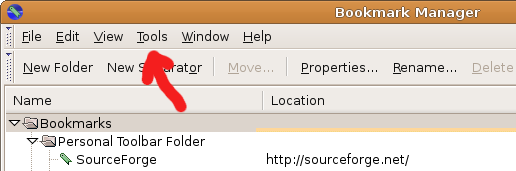
Recent Posts on The Linux Page:
