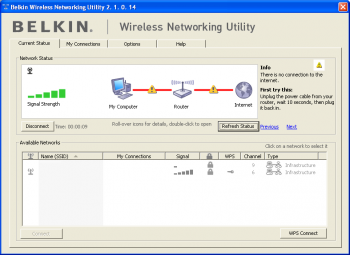A site for solving at least some of your technical problems...
Belkin G Wireless Router (F5D7234-4)
Today I got a new router, a Belkin G Wireless Router, the F5D7234-4 to be precised.
I have been looking for the IP address of the device for 30 min. It is actually specified on page 26 (i.e. the Alternate Setup Method area). The IP address is 192.168.2.1.
Very annoying since my server is also 192.168.2.1. In other words, I cannot talk with my server to that darn thing!
Well... I'll do it from another computer, but quite annoying, if you ask me!
I have a Cayman for my Internet connection and it uses 198.168.1.254. At least I find that much more practical.
Next I wanted to setup the security. I use WPA2. As defined on WikiPedia it is the safest. http://en.wikipedia.org/wiki/Wi-Fi_Protected_Access
Note it is not all clear to me since there are something like 4 different protections in the software... And when they asked for the key protection, I was given choices that did not match. AES was the correct one, I guess, since it worked.
Okay... so, I now am connected with the wireless, cool, but I don't get access to the Internet. Makes sense! The IP is wrong. Argh! It was automatically assigned, 192.168.2.202. Nice address and so far it has not changed. But I just cannot see anything in the router that could be used to force the address... Hmmm... trying to setup the dhcpd server on my machine, no chance. Does not work either. Thinking about it...
The solution was simple. You actually change the IP directly on your laptop. That's it. I did that for that specific wireless connection and it stuck. Now the computer has access to the Internet since it has an IP that my Linux box accepts and an internal IP. (Did I say somewhere I like static IP addresses so I can protect my computers with very strong firewalls?!)
Alright... nearly done I guess.
So just one more thing: I made the wireless security high by entering the Mac address of my laptop as the only one acceptable Mac address. I find that quite practical! It is quite secure since if you do not know that Mac address, it will take you a little time to connect in the first place (as long as the router is properly programmed obviously.)
Update:
Later on I got a USB dongle to connect another computer with WinXP. This is a Belkin as well: F6D4050 v2.
It has been working, although badly (i.e. it disconnects all the time and their software crashes quite often,) but now I reinstalled WinXP and upgraded to SP3 with all the Windows updates and it just does not want to connect at all. Not too sure what to do next. It properly connects to the wireless router, but that's it. I have another computer connecting to the same router and it works just fine. So I really don't see what could be wrong.
I have a picture of the Belkin interface. It shows that it has a perfect signal (at times it even says 54Mbit) but the connection still shows an exclamation mark and I have no clue how to debug further. No ping work from that computer (not with the wireless, the ethernet, when connected, works.)
As a side note: It is supposed to work with Linux, its chipset is recognized at least... but it just doesn't connect right either. So if you're using Linux, avoid that very dongle. On my end I ordered another one, we'll see if I can get that to work right soon!
Alright! My new D-Link dongle works! I'm actually editing this page from that wireless computer 8-)
The exact info is: D-Link RangeBooster N300 USB Adapter, Model DWA-140
It is working under MS-Windows as well although I had to fiddle around with the settings because I use IP addresses that are fixed and the tool offered by D-Link doesn't give you a way to setup the IP addresses and masks. Once you are connected to the device, you have to go to the Networks and then edit the Properties of the wireless connection. There you can edit the IP address (last item in the list + Properties, then enter the data, it survives reboots.)
This is cool, I can now do the updates without having to carry the computer to my office. It's an okay exercise, but not so good to have to disconnect & reconnect everything all the time.