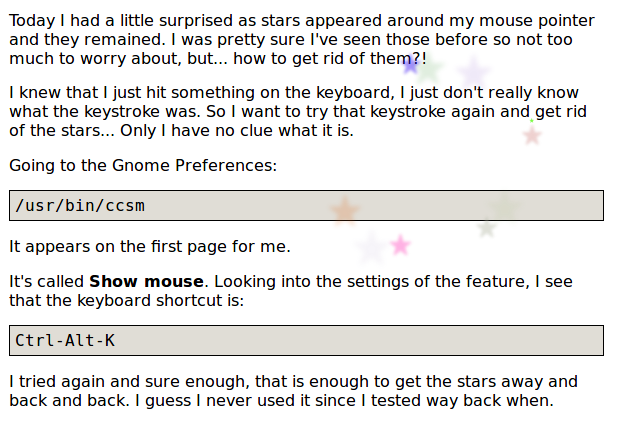A site for solving at least some of your technical problems...
Stars "suddenly" around my mouse pointer under Gnome, Ubuntu
Submitted by Alexis Wilke on Tue, 12/11/2018 - 14:13
Today I had a little surprised as stars appeared around my mouse pointer and they remained. I was pretty sure I've seen those before so not too much to worry about, but... how to get rid of them?!
I knew that I just hit something on the keyboard, I just don't really know what the keystroke was. So I want to try that keystroke again and get rid of the stars... Only I have no clue what it is.
Going to the Gnome Preferences:
/usr/bin/ccsm
It appears on the first page for me.
It's called Show mouse. Looking into the settings of the feature, I see that the keyboard shortcut is:
Ctrl-Alt-K
I tried again and sure enough, that is enough to get the stars away and back and back. I guess I never used it since I tested way back when.