A site for solving at least some of your technical problems...
MS-Access prints white pages
Problem
One of my customers changed a report and all of a sudden was getting an empty page for every other page (it will look like the last page in case you print a single page, but it really is every other page.)
Did you think about the margins?
When you create a report to be printed, you must define its size properly. So if you are printing 8"1/2 x 11" paper, you want to create a report that's exactly (to about 1/100th) the same size.
The total height must be 11" and the total width must be 8"1/2. However, the actual page that you create does NOT include the margin. You want to make sure that the size of the report you are working on is the paper size MINUS the margin.
By default, the US margins are set to 1" each (top, bottom, left, and right.) This means your report now needs to be 8"1/2 - 2" x 11" - 2" or 6"1/2 x 9". If you created a slightly bigger page, that's your first problem to resolve. The printing is really a 1 to 1 from your screen to the printer.
Once this is done, if you still have a problem, check out the following...
The Other Solution
So... you have the perfect dimensions and you still get a white page printed1. What gives?
Simple! The page is too wide. Too wide as defined in the MS-Access world which means that one or more of your widgets ends exactly on the right edge of the report. Yes. That's stupid. If the widget ends exactly on the edge, then another page is printed to show you that edge which in most cases will not appear as anything at all and hence you get a warm white page.
To fix the problem move or resize all the widgets that touch the edge. Remove 1/8th" of an inch or so and the problem is gone.
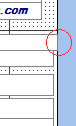
In that example image I show you ONE widget that appears right on the edge. That will trigger the annoying 2nd white page. Resize that ONE widget to the next grid point and you lose that white page. This simple!
- 1. Just in case, if you make the report appear on screen, rather than on the printer, you get exactly the same effect. So in other words you don't need to waste paper for nothing
