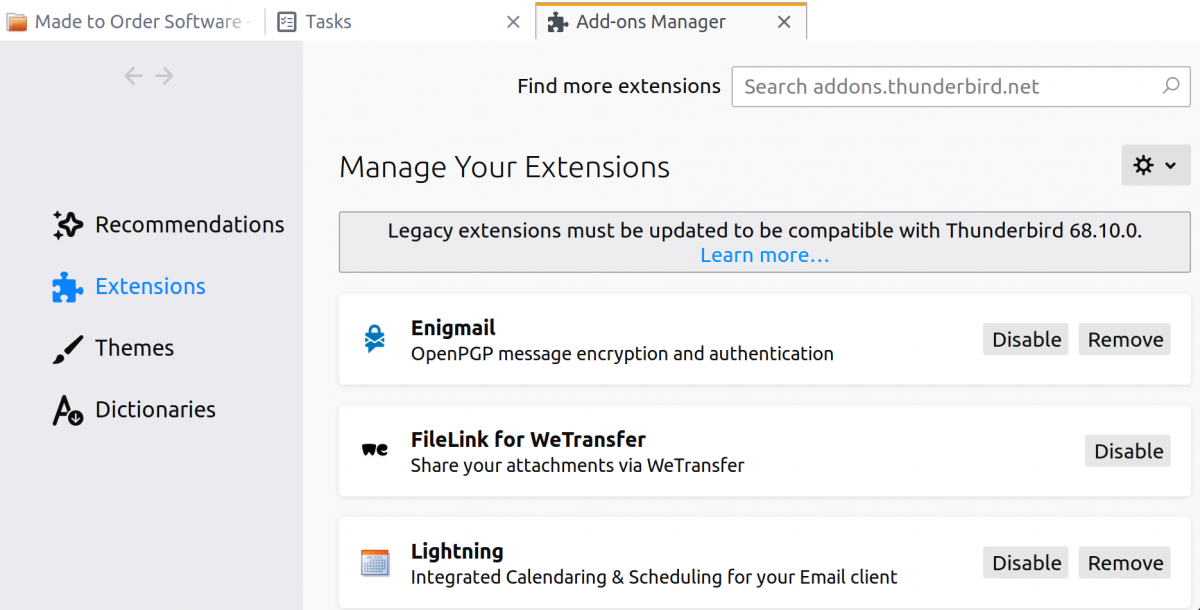A site for solving at least some of your technical problems...
I Received an Empty Invitation Email?!

Microsoft has a special format that Outlook (at least) uses to generate an invitation that you can add to your calendar.
However, under Linux with default Thunderbird, that looks like an empty email (well... in general, just the signature of the person sending the invite).
Looking around for the issue, I actually found out that you could just install the Lightning AddOn to Thunderbird and voilà! You'll now see the invite as expected. Actually, the funny thing is that you won't see the signature anymore.
Warning: For the AddOn to work as expected you'll be required to restart thunderbird. For me that worked automatically.
Here are some screenshots to show you which button to click to get to the AddOn and install the new Lightning one to your Thunderbird.
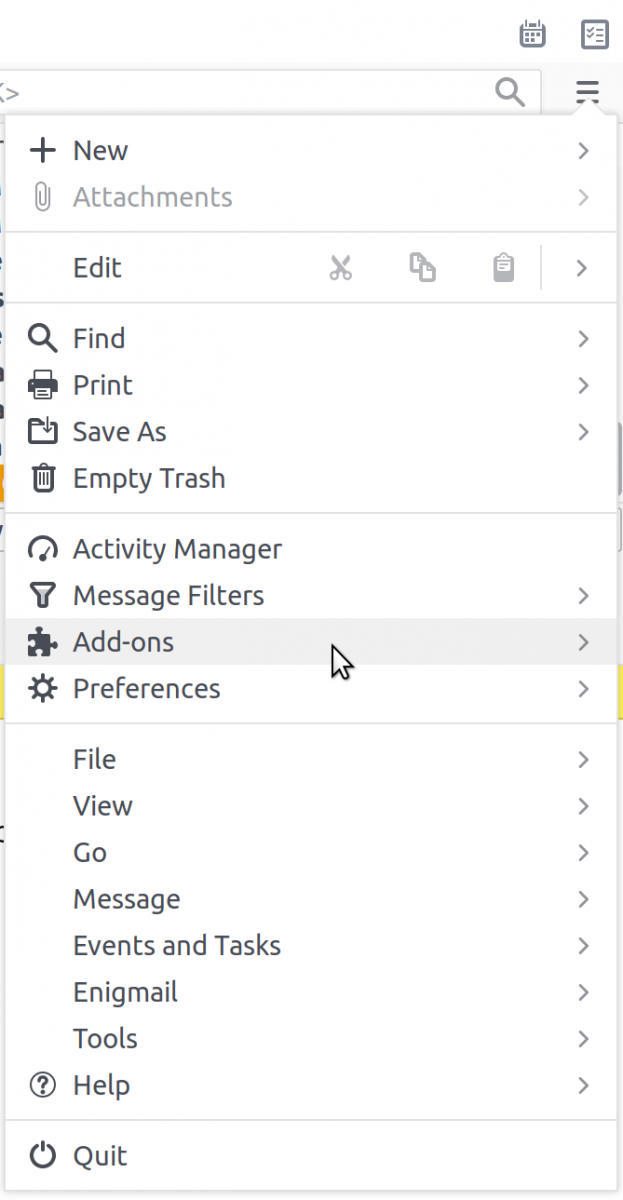 First, look for the 3-bars menu and click on it. One of the options will say "Add-ons".
First, look for the 3-bars menu and click on it. One of the options will say "Add-ons".
The little arrow on the right means that you'll get a sub-menu with some menu items that your add-ons append.
The top (first) option should be "Add-ons". This will open a new tab allowing you to find your new calendar add-on.
Note: If you have regular menus, the "Add-ons" option will be in the "Tools" menu. It will get you to the exact same place.
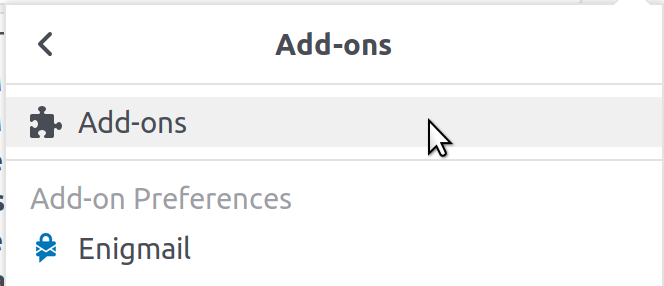
Inside the Add-ons manager, you can do a search to find the plugin from the Mozilla website.
So in the "Find more extension: ..." box, enter the name "Lightning" (without the quoates). Then hit enter. This will open a new window and show you the search resuts. You need to be conneted to the Internet for that functionality to work as expected.
Click the "Add to Thunderbird" button and accept whatever they ask about. Once they ask you to restart Thunderbird say Yes if you want to immediately see the content of your email. Otherwise it won't work as expected.
This plugin adds a Tasks bar as we see in the previous screenshot. That's like a TODO list and a calendar set of functionalities. I haven't used it so far, I tested, it looks okay. If you don't have a better TODO list system (often called a CMS for marketers or Jira for developers) then that's probably something you'd want to work with on top of getting outlook calendar requests that work.