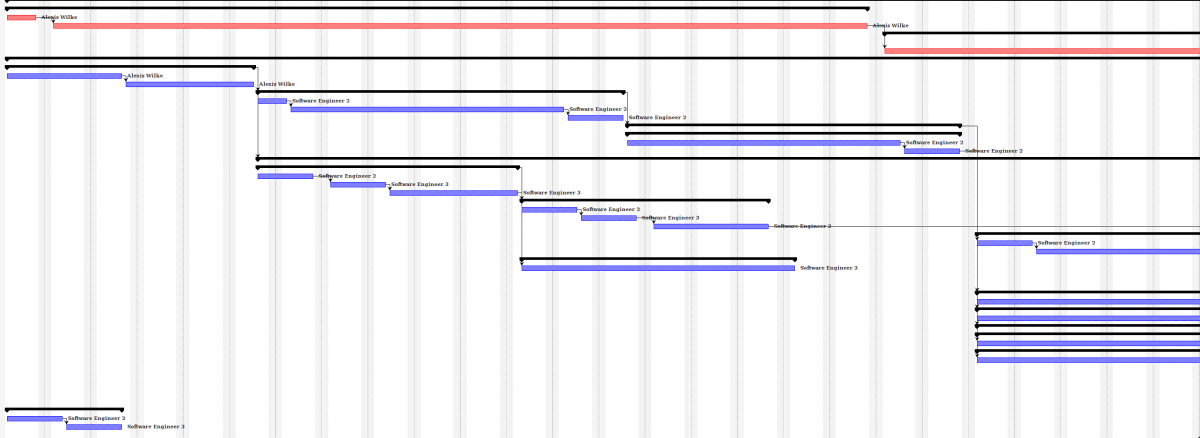A site for solving at least some of your technical problems...
Gantt Charts on Linux/Mac/Windows
Example of Gantt Chart
If you've been trying to determine how long a project was going to take, maybe you've heard of the Gantt Charts. This is a way to setup a chart which gives you the ability to calculate how long the project is going to take (or at least it will give you a pretty good idea).
The charts themselves can be difficult to read especially if really large, but the point for me is the amount of time my engineers are going to take to finish up a project. There is such an editor in MS-Office. Unfortunately, that one isn't free, it is Microsoft centric (only works on MS-Windows) and unless you are a 100% Microsoft shop, you probably do not want that one.
Now, there is a free project name ProjectLibre which allows you to create Gantt Charts and work on them. The left column being the details of each task and the right side the Gantt Chart. They also have all sorts of reports available. Personally, I really only need that left column which reports the total number of days the project is going to take. I also do not cut tasks down to less than 1 day even if it is to only take 1h. Chances are you're going to take longer for something else so overall you are likely to be correct about the amount of time necessary to build the entire project.
The project offers a cloud based version if you want to share your work, that's the best way to go. The desktop version is fabulous for a small shop that has one project manager and only they change the data in the project. The cloud based one is fabulous if you want each individual to work on the chart by entering their time.
Note that this tool is not available in Ubuntu as is, you have to install it from the ProjectLibre Download location which is on SourceForge. Click on the link provided here and then select the version. If it looks old, you may want to check the main website and see whether the latest can be found.