A site for solving at least some of your technical problems...
Epson 1260 (and others) and Linux
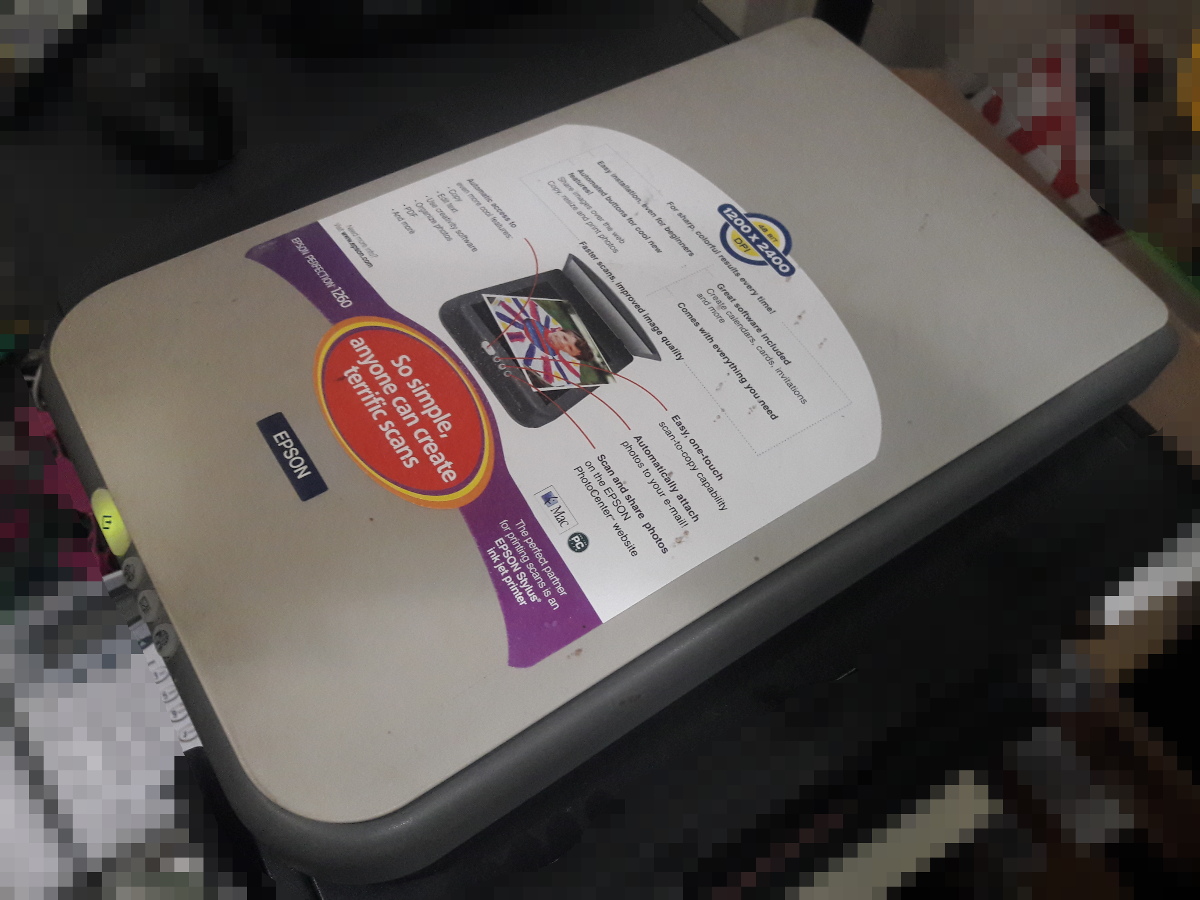
Weird Colors
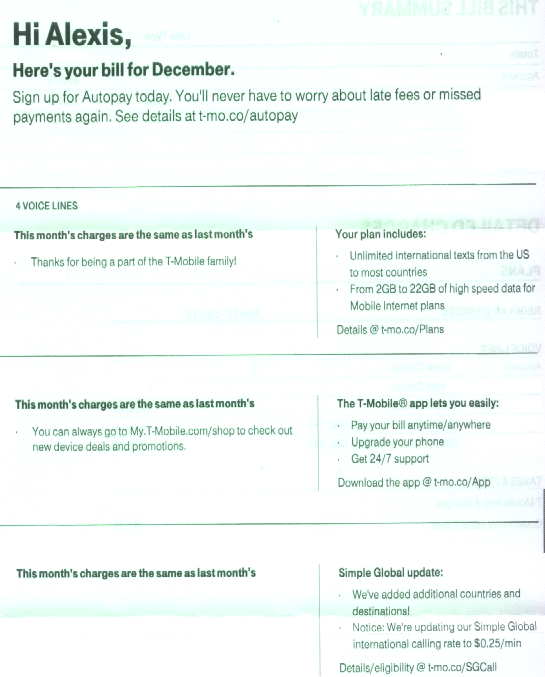 As I started using my Epson 1260 Photo scanner on my Linux box, I got some problems...
As I started using my Epson 1260 Photo scanner on my Linux box, I got some problems...
The first scan works perfectly, and then on the second and following weird colors start appearing. Usually it is red or green, some sort of a gradient. At times half the page is like that, at times more, at times it's like a gradient...
Driver Problems?
Searching, some people said that the iscan driver was bad. Not true. The driver works perfectly.
Not too sure where the problem really is, looks like the buffer used to read the data is not correctly cleared before we read the next image. That is, in the video tool I used: Simple Scan. I don't know at what level the problem lies so the Simple Scan app itself may be fine...
Solution: SANE scanimage
In any event, at this point, to solve my problem I use scanimage instead. That's the SANE command line tool and the output of the command looks perfect page after page. Plus, it's a command line, so I like it.
I wrote my own little script since you need to enter a few parameters each time and that would prove a bit annoying. The important line is this one. I cut it short, the script sets the resolution and output variables from command line options.
scanimage -l 0 -t 0 -x 215mm -y 297mm --resolution=$resolution > $output.pnm
The cool thing is that I can put the file straight in the output I want it to be. Only thing, once in a while I want to crop them and that doesn't work automatically.
Still Got a Problem?
I'm using scanimage and I still get red and/or green images. What do I have to do to fix that one?
I'm not entirely sure, but I think that the SANE system is capable to save the last setup used. I used skanlite on my debut on 18.04, but it breaks, exactly like Simple Scan (what's their problem, really?!)
In an attempt to fix such a problem, I ran a preview and tried to adjust the colors before the full scan. That did not work too well. I just quit and forced myself in using scanimage again (it was actually easy to fix my script). However, the images would again be greenish.
To fix the problem, I restarted skanlite and ran one preview which worked just fine. Since then, scanimage works again as expected. So I'm thinking that it's very likely that the adjustments were saved on disk and reused on each attempt to scan. Maybe one day I'll know of a command to reset those parameters.
Drawing Scan Example
This is a picture my daughter drew when she was about 10 years old. This is the owl in Harry Potter.

