A site for solving at least some of your technical problems...
Redis & the infamous "Waiting for the cluster to join....." message
Submitted by Alexis Wilke on Mon, 08/31/2020 - 15:07
Problem
For my work, I need to have a simple Redis cluster to test that everything works. Unfortunately, when trying to setup the cluster, I was getting this message:
Waiting for the cluster to join................
with the dots (.) going forever.
Creation of Cluster
To create the cluster I decided to create VPS computers with Ubuntu 18.04 since that's what we're still using. These have Redis version 4.0.3.
So... I created a clone from my clean Ubuntu 18.04.
I started that first system, changed the IP address to a group I could use on my system, and installed Redis.
...
Creating a new React web application
Submitted by Alexis Wilke on Thu, 08/27/2020 - 21:57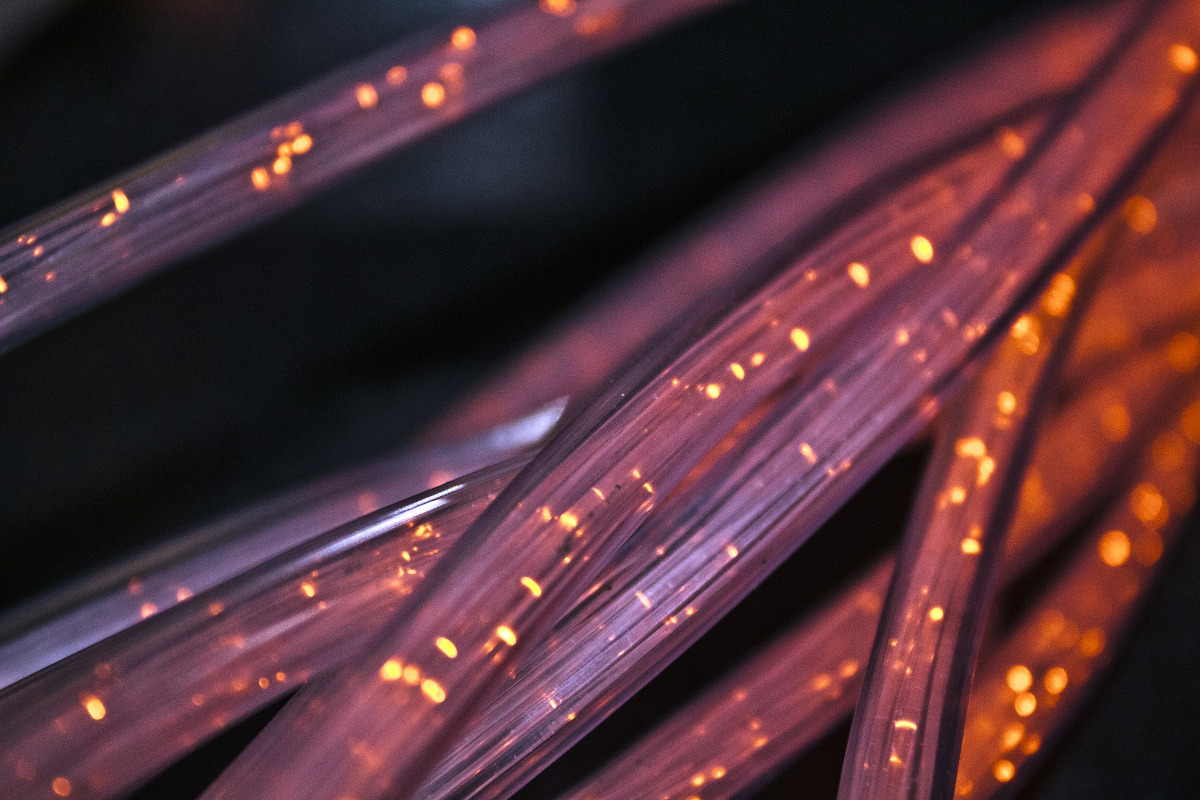
The simplest way to start is to create a simple one page app.
npx create-react-app my-app cd my-app npm start
A one page app. just means that all the code works in one place, not that you don't have the ability to use multiple paths and change the render of the page accordinly.
Handling multiple paths is called routing.
The npx command above downloads all the files necessary to run the react app.
The npm start command starts that app. That command requests your default browser to open a link to the service that it just started. The default port used for that feat is 3000.
You ...
Taking a Screenshot on Mac OS/X or Ubuntu
Submitted by Alexis Wilke on Sun, 08/23/2020 - 14:58Ubuntu
On Ubuntu, the default is to simply hit the PtrScr key. The screenshot of the entire screen will be taken and saved in your Pictures folder.
However, in many cases you may need a special screenshot. Maybe just a small area or a window.
I do not know the defaults exactly, but I think that for a window you want to select the window and then hit Alt-PtrSrc.
On my end, I love to be able to select what I want to screenshot instead of a whole window or screen. I use Ctrl-Shift-PtrSrc which changes the cursor to a cross and then I can select an area on the screen which gets saved ...
I Received an Empty Invitation Email?!
Submitted by Alexis Wilke on Thu, 08/20/2020 - 14:24
Microsoft has a special format that Outlook (at least) uses to generate an invitation that you can add to your calendar.
However, under Linux with default Thunderbird, that looks like an empty email (well... in general, just the signature of the person sending the invite).
Looking around for the issue, I actually found out that you could just install the Lightning AddOn to Thunderbird and voilà! You'll now see the invite as expected. Actually, the funny thing is that you won't see the signature anymore.
Warning: For the AddOn to work as expected you'll be required to ...
End a fail2ban regex with a space
Submitted by Alexis Wilke on Sun, 08/16/2020 - 23:12
Many of the examples in fail2ban make use of ^ at the start and $ at the end. In other words, the entire line is expected to match.
In many cases, though, it's not really useful to match the entire line when only a few things can be matched. That means you can't use have " $" at the end of the regular expression. (or even " +$" if one or more spaces are expected).
Instead you have to resort to a different way to allow for a space.
Note that I wrote these two regex example in double quotes to make it clear that there is a space at the start, but you actually ...
Using nvidia-settings to update the settings from the command line
Submitted by Alexis Wilke on Thu, 08/13/2020 - 22:08
NVidia provides a neat graphical interface that allows you to see and change various values that the GPU makes available.
This interface is opened when you start nvidia-settings.
The problem is that at times you probably would like to set a parameter to a value as defined in that interface. The cool thing is that the nvidia-settings tool actually lets you do that.
How that works exactly, you can use the --help command line option for details. The main two are -a to assign a new value and -q to list existing values. The values are defined per GPU, per screen, per display (monitor), and a ...
ntp[123]: Soliciting pool server 10.10.0.1 -- failing as main NTP server is not running
Submitted by Alexis Wilke on Sun, 07/19/2020 - 14:22Click to get your own sand clock.
Introduction
Today I noticed a problem with one of my computer which clock was behind.
My main server NTP server somehow closed down (or was never started?) and so the time was not available to that slave.
In my ntp.conf I change the default URLs to time servers and use my own like so:
pool 10.10.0.1 iburst
This means this computer will make use of the time on server 10.10.0.1 and not some random (public) time servers.
Why would you do that you ask?
This way the computers are in close sync. between each others, especially if you are on an ...
ERROR: unsatisfiable constraints: bzr (missing): required by: world[bzr]
Submitted by Alexis Wilke on Wed, 07/01/2020 - 20:55
The Alpine docker, which is used for golang, removed bzr so you have to remove it from your RUN apk command line.
Here is a copy of the error I was getting:
Publishing failed. Error message: The response is not a valid JSON response
Submitted by Alexis Wilke on Sat, 06/27/2020 - 11:45
I installed a new Wordpress website and I was getting this error when trying to save pages and also when trying to go to a page once I switched the permalink to "Post name".
This is not a very clear error. Plus all the admin functionality was working like a charm so it took me close to forever to fix this one. (like a good 6 hours!)
The fact is I've got three a domain name with three different TLDs:
When I create the configuration file for Apache, I used another one which I just created ...
Adding a group to an already logged in Linux user
Submitted by Alexis Wilke on Fri, 06/05/2020 - 18:04
Once in a while I want to add my user to a group and then right away make use of that group.
Unfortunately, in general Unix kind of forces you to re-log in for the new group to be attached to your account.
However, a command has been added, a while back, to do just that on the fly. Not something you would want to use in a script, but at least, it works for me when doing a few things here and there.
In my case, I wanted to run QEMU, which I hadn't done in a while, and the system told me that it could not open the KVM, the error: kvm permission denied.
The problem was that I was not ...
Recent Posts on The Linux Page:


